How To Get GST Registration
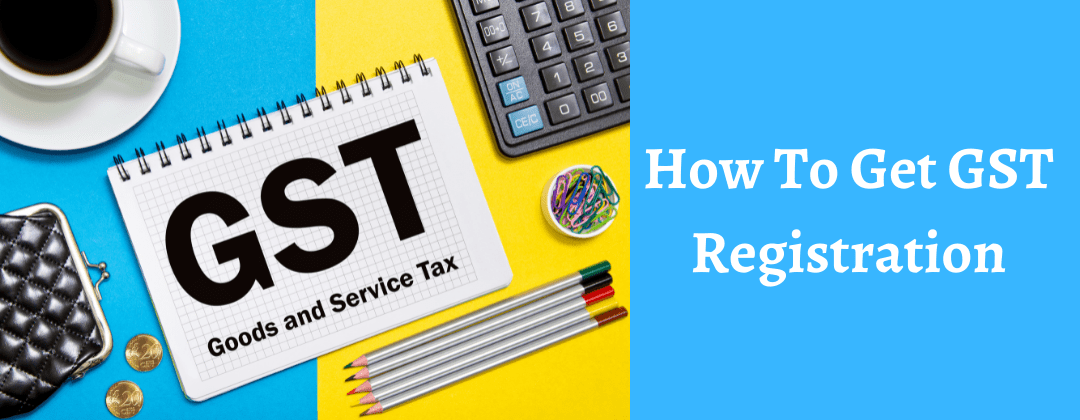
GST is also known as Goods and Service Tax which is applicable for every individual or commercial entity that provides services or supplies goods in India. [GST] became mandatory especially when the whole value of supply touches or crosses the 20 Lakh rupees benchmark. The Indian ministry of finance has already made the whole filing as well as registration process easy for businesses. If we remember the past without GST we have a Chain of taxes where we have to pay tax on tax whenever we buy any goods or services which was a bit expensive around 25-30% and also leads to making price higher of goods and services.
GST Tax Slabs: -
Indian GST Council has divided tax slabs into various categories for various products and services. Such as.
Exempted GST Rate Slab: -
This category includes 7% of all goods and services. Fresh fruits and vegetables, milk, buttermilk, curd, natural honey, flour, besan, bread, all kinds of salt, jaggery, hulled cereal grains, fresh meat, fish, etc.
GST Rate Slab of 5%
This category includes 14% of all goods and services. as are packaged food items, cream skimmed milk powder, branded paneer, and so on.
GST Rate Slab of 12 %
Frozen meat products, butter, cheese, ghee, packaged dry fruits, animal fat, sausage rolls, fruit juices, namkeen, ketchup & sauces, ayurvedic medicines, all diagnostic kits and reagents, cellphones, spoons, forks, toothpaste of powder.
GST Rate Slab of 18 %
This category includes 43 percent of all goods and services. Pasta, biscuits, cornflakes, pastries and cakes, preserved vegetables, jams, soups, ice cream, mayonnaise, etc.
GST Rate Slab of 28 %
This category encompasses 19% of all products and services. Other foods include chewing gum, bidi, molasses, chocolate that does not contain cocoa, waffles and wafers dipped in chocolate, pan masala, aerated water, deodorants, shaving creams, and other personal care products.
Eligibility Criteria for GST Registration?
Let's see what are the major eligibility to file GST registration in India.
- People registered for tax services before the GST law went into effect.
- Non-Resident Taxable Individual and Casual Taxable Individual
- Every e-commerce aggregator
- Businesses with a turnover of more than Rs.40 Lac. The business should have a turnover of more than Rs.10 Lac in Uttarakhand, Himachal Pradesh, Jammu and Kashmir, and the North-Eastern states.
- Input service distributors and a supplier's agents.
- Individuals who sell their products via an e-commerce aggregator.
- Individuals who provide database access and online information to Indians who are not registered taxable persons from other countries.
Type of GST registration: -
Under the GST act there are numerous types of GST registrations you must be aware of these types before selecting and filing for registration. Let's have a look at them.
- Normal taxpayer
- Casual Taxable Individual
- Composition Taxpayer
- Non-Resident Taxable Individual
Normal Taxpayer
GST Registration can be of various types under the GST Act. Before deciding on the best type of GST Registration, you should be aware of the various options. The various types of GST Registration.
Casual Taxable Individual
This category is for people who want to open a seasonal shop or stall. You must deposit an advance amount equal to the expected GST liability during the time the stall or seasonal shop is open.
Composition Taxpayer
You must apply for the GST Composition Scheme if you want to use it. In this category, you will be required to put down a deposit. This category is ineligible for the Input Tax Credit.
Non-Resident Taxable Individual
Choose this type of GST Registration if you live outside of India but sell goods to Indian customers. Similarly to the Casual Taxable Person type, you must pay a deposit equal to the expected GST liability while the GST registration is active.
Steps for Completing the Online GST Registration Process
Here are the the full GST Registration Process
Step 1. Visit the GST website at https://www.gst.gov.in.
Step 2. Click on the 'Register Now' link, which is located under the 'Taxpayers' tab.
Step 3. Choose 'New Registration.'
Step 4. Fill in the following information:
- Select 'Taxpayer' from the 'I am the a' drop-down menu.
- the appropriate state and district.
- Enter the company's name here.
- Enter the company's PAN here.
- Fill in the email address and phone number in the appropriate boxes.
- Because OTPs will be sent to the entered email address and mobile number, they must be active.
- Enter the image that appears on the screen and press the 'Proceed' button.
Step 5. Enter the OTP already sent to the registered mobile number and email ID.
Step 6. Once you are done with filling all the boxes respectively click on “proceed”
Step 7. The Temporary Reference Number (TRN) will be displayed on the screen. Take note of the TRN.
Step 9. Click the 'Temporary Reference Number (TRN)' button.
Step 10. Enter the TRN and captcha information.
Step 11. Press the 'Proceed' button.
Step 12. A one-time password (OTP) will be sent to your registered email address and mobile phone number. Enter the OTP and click 'Proceed' on the next page.
Step 13. On the following page, you will be able to view the status of your application. There will be an Edit icon on the right side; click on it.
Step 14. The following page will have ten sections. All pertinent information must be entered, and all required documents must be submitted. The following are the documents that must be uploaded: -
- Photographs
- Proof of business address
- Account number, bank name, bank branch, and IFSC code are all examples of bank details.
- Form of Authorization
- The taxpayer's constitution.
Step 15. Go to the 'Verification' page and review the declaration, then submit the application using one of the methods listed below:
- Using an Electronic Verification Code (EVC). The code will be delivered to the registered mobile phone number.
- Using the e-Sign method. An OTP will be sent to the phone number associated with the Aadhaar card.
- When registering a company, the application must be submitted using the Digital Signature Certificate (DSC).
Step 16. When finished, a success message will appear on the screen. The Application Reference Number (ARN) will be emailed to the registered mobile phone number and email address.
Step 17. Use the GST portal to check the status of the ARN.
GST Registration Important Documents.
- Aadhaar card.
- Proof of business address.
- The bank account statement, and canceled cheque.
- Proof of incorporation or business registration.
- Digital Signature.
- Director's or Promoter's ID, address proof, and photographs.
- Authorized Signatory's Letter of Authorisation or Board Resolution.
Online GST Registration Fees.
There will be no fee if you complete the GST Registration procedure online. After uploading the required documents, an Application Reference Number (ARN) will be sent via SMS and email to confirm the registration.
Penalty for Failure to Register or Late Registration Under GST
If you do not pay tax or pay less than what is owed, you will be penalized 10% of the amount owed (in case of genuine errors). The minimum penalty, however, is Rs.10,000.
If you have not registered for GST and are attempting to evade tax on purpose, the penalty is 100 percent of the due tax amount.





